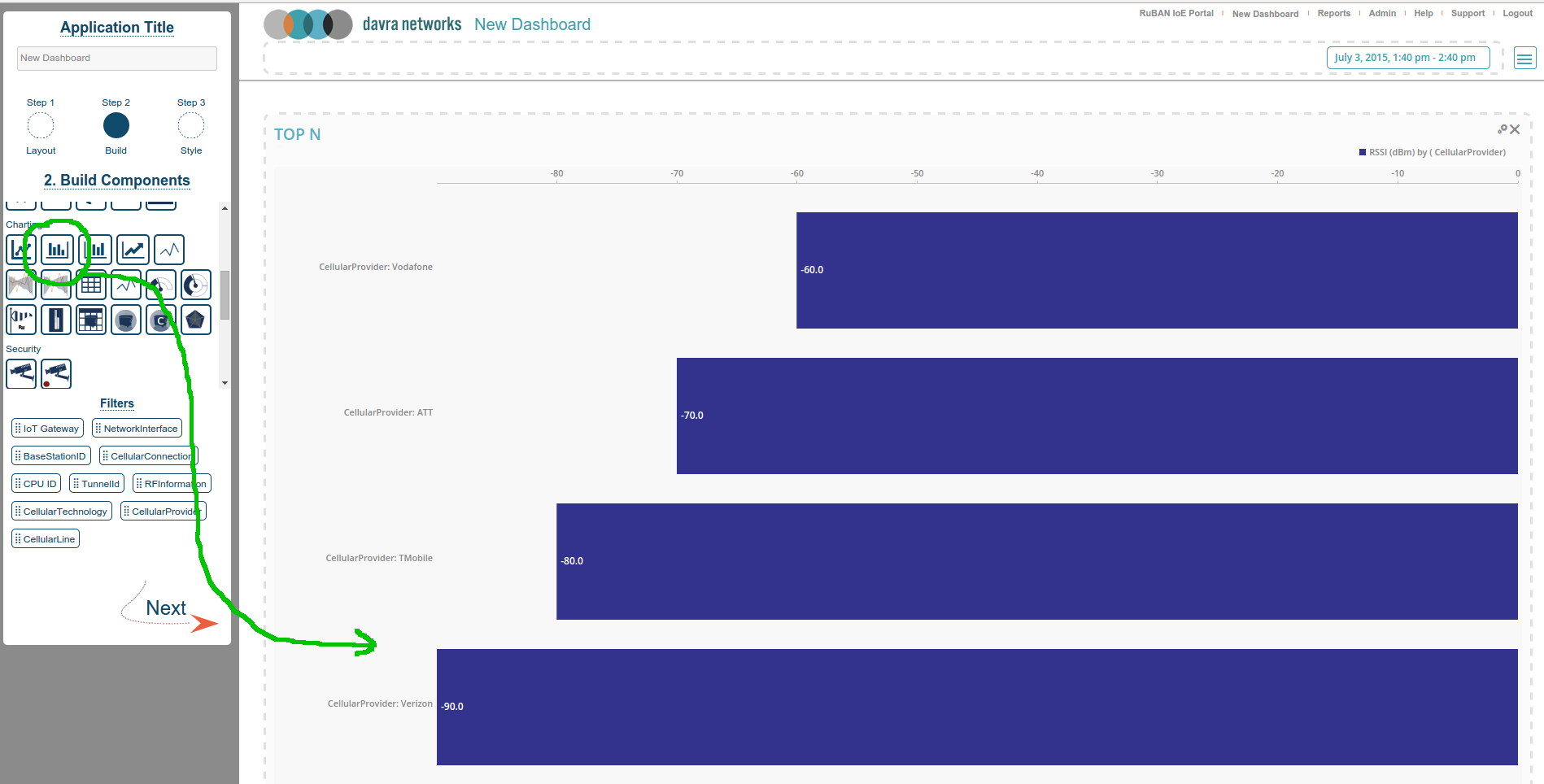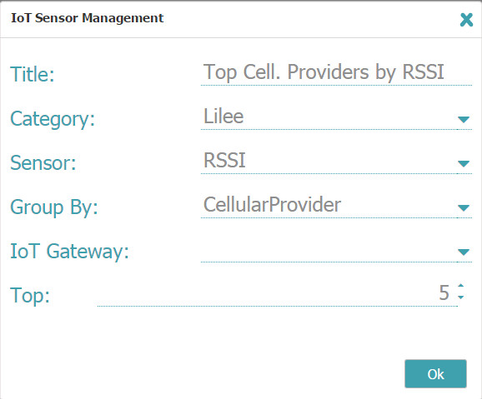Bar Chart
The bar chart component is a simple component that's very useful for visualizing your sensor data when that data is arranged in groups. In the example below the RSSI value of a cellular connection is broken out by cellular provider and ranked by best to worst. The data gathered bar chart component is implicitly ranked giving rise to its other name the "Top N" component.
Configuration
To configure the bar chart you need to select the sensor (metric) and the Group By field. The group by field is what gives us the different bars, without choosing a group by field you will get one bar - the default group for all data points. The "Top" field limits the number of bars shown, when the server groups and ranks the data it takes only the first (top) results up to the specified number here.